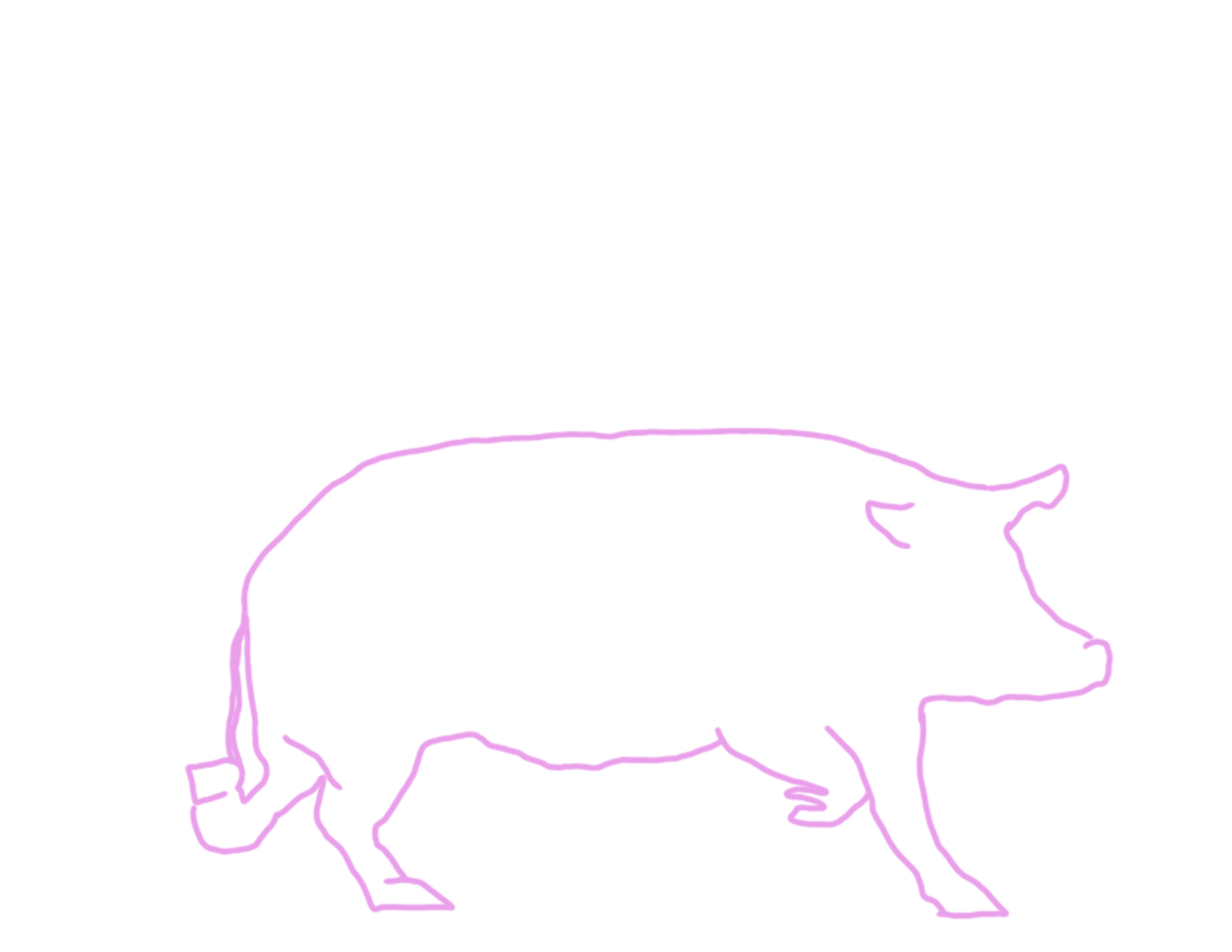For this first assignment, we just chose a random photo we had and edited it using filters and things in Photoshop. The top left one is a filter called "oil paint" that makes the co appear as if it were painted. I liked the look of this one and kept it, even though it was the first one I tried. The middle right had a black & white filter applied to it, but I then recolored it to appear as if a sepia filter had been applied over instead. I did this using the paintbrush tool at 20% opacity. The bottom left one has one of the filters under the "pixelate" category, called "color halftone" that extracted color and placed it into circles, which it then displaced slightly to create the shown effect. This assignment was just a warm-up of sorts for more complex assignments to come.


As a sort of warm-up to our drawing tablets, we had this second assignment. We were to use our tablets I mentioned before to draw some objects. I drew five; an axe, a can of Pepsi, an Xbox Controller, a computer mouse, and Scooby Doo. For these, I really just drew the first things that came to mind. It only took me about 35-40 minutes to do all of these, but I'm happy with all of them except for the can. Always room for improvement I guess.
For the third assignment, we really start to get into Photoshop and start creating instead of modifying. We selected a shape, pasted the shape around a few times, changed the opacity of the background shapes, and added a few effects such as textures and outlines. Overall, I feel the image turned out pretty good. The single color makes the image appear a bit dull, but that will be fixed in future projects. This was a nice introduction to new tools in Photoshop.

For the fourth assignment, we started using more than a single color with complex shapes and designs to create an image. We started by choosing a shape, which we then duplicated, resized, warped, recolored, and rotated to our pleasure to create a design. This assignment was the one where I really started to get used to using the complicated tools of Photoshop.


For this assignment, we had to combine two animals. I decided to try and combine two polar opposites in order to have comedic effect, which I think I achieved. This animal, affectionately named "the Shorse", was created using some clever layering and recoloring. I'm pretty happy with the final result.

For the sixth assignment, we recreated an image of our choosing. I chose to do an image of a stadium near where I was born, but this ended up being a fatal mistake. I bit off more than I could chew, and had to cut corners. I ended up not really finishing anyway, but it is what it is. I've learned a lot about Photoshop, but this project really taught me the value of planning accordingly and having realistic expectations. Overall, I'm happy with the result, but it could have been better.

For the seventh assignment, we had to combine two existing products into a new one of our choosing. I decided to combine two of the most opposite products possible; a grenade, and a teddy bear. I used a clever layer order to create this effect. This was a fun project, but a short one.

For the eighth assignment, we were to create an album cover using a picture of ourselves as a sort of final presentation of our photo-editing skills. I tried to make mine funny by contrasting a dark, gloomy cover with the fun of video game. I think the end result is pretty good, and funny as desired. I liked this project.